GRAPHTEC CE 5000-120 plotter knife belt
|
The knife belt for the GRAPHTEC CE 5000-120 cutting plotter is an essential piece of equipment. It is located under the knife along the entire cutting width and ensures precise and even cutting. |
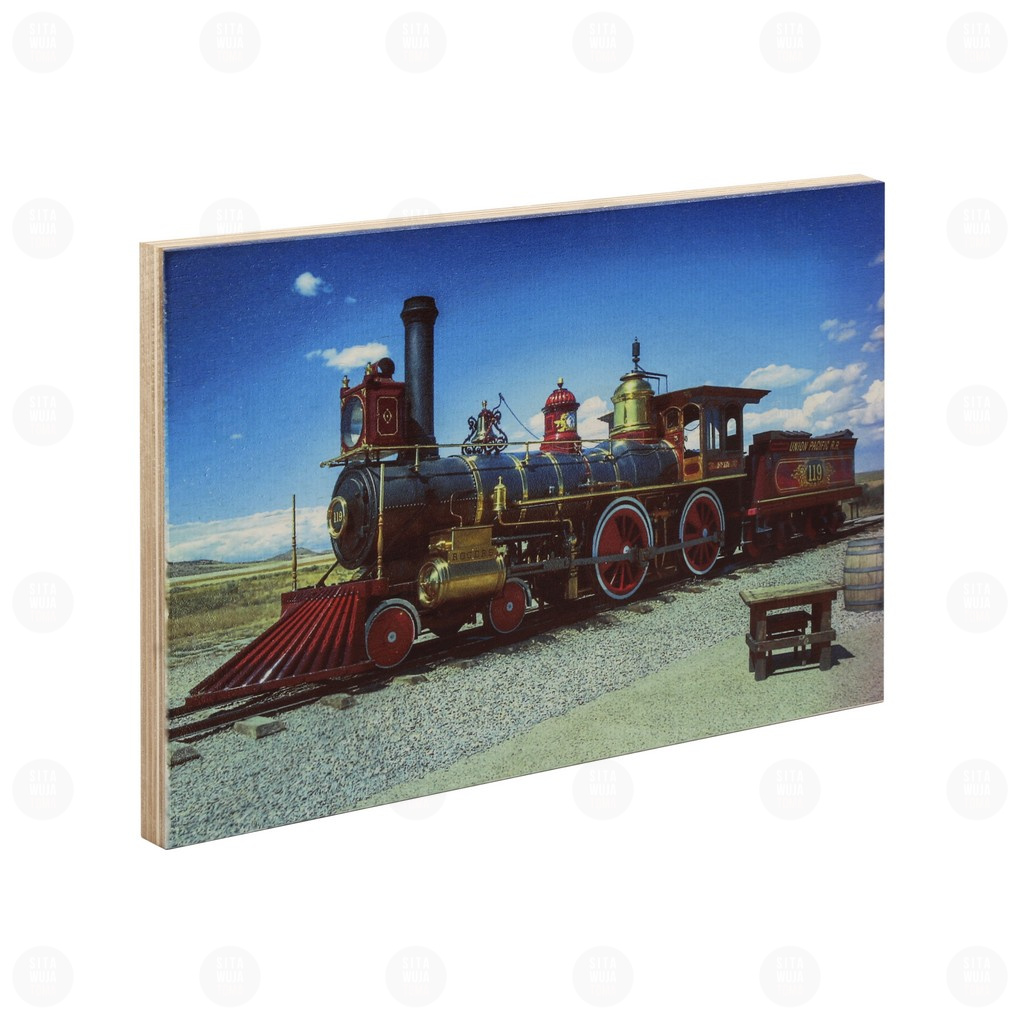 |
How to replace the belt yourself:
- Switch off the plotter and raise the pressure rollers
- Manually move the sheet of paper to the extreme right or left position and tear off the used belt.
- Degrease the place after the belt using alcohol-based solvents.
- Remove the backing from the new belt to a length of up to 20 cm and start gluing the old strip in the same place, gradually peeling off the rest of the backing.
- Using your fingers, press the glued strip thoroughly.
model:
- CE 5000
producer:
GRAPHTEC


